How to Overclock Samsung Galaxy Mini Upto 800MHz
Do this at your own risk. The author holds no responsibility if your device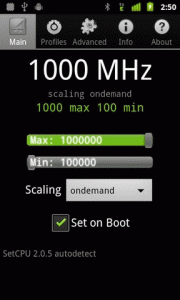 got damaged or bricked during the process. Make sure you have installed Galaxy Mini drivers on your PC. Exit from Kies before trying this. And your Galaxy Mini phone must be an already rooted one to try this out.
got damaged or bricked during the process. Make sure you have installed Galaxy Mini drivers on your PC. Exit from Kies before trying this. And your Galaxy Mini phone must be an already rooted one to try this out.
- Open S5570_Odin Multi Downloader V4.38.exe
- Click OPS tab and select TASS_v.1.0.ops
- Click PDA and select CODE_S5570DXKA_REV02_OC.tar.md5
- Boot the device into ‘Download’ mode by pressing Home, Power and Volume Down keys at the same time and wait for the ODIN to detect it.
- Click start and wait for the phone to reboot.
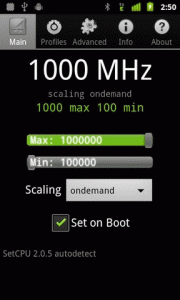 got damaged or bricked during the process. Make sure you have installed Galaxy Mini drivers on your PC. Exit from Kies before trying this. And your Galaxy Mini phone must be an already rooted one to try this out.
got damaged or bricked during the process. Make sure you have installed Galaxy Mini drivers on your PC. Exit from Kies before trying this. And your Galaxy Mini phone must be an already rooted one to try this out.
Vary interesting
Interested for that which i will like to know more
My phone is in boot-loop. How do I recover from it? I did everything this site told me to (my phone is rooted with Superuser and runs Android 2.3.6)
Hello,
does it work for galaxy mini with gingerbread 2.3.5. He is rooted withvuniversal root an I am from Europe