To reduce the size of a class that has many methods. Also to allow step-by-step construction of a target object.
Separate the construction of complex object from its representation so that the same construction process can create different representations.
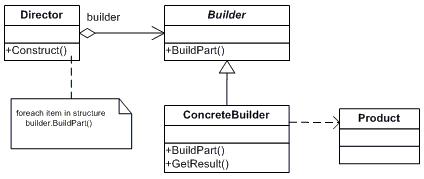
Use Builder pattern when;
// Builder pattern — Real World example
using System;
using System.Collections;
namespace DoFactory.GangOfFour.Builder.RealWorld
{
// MainApp test application
public class MainApp
{
public static void Main()
{
// Create shop with vehicle builders
Shop shop = new Shop();
VehicleBuilder b1 = new ScooterBuilder();
VehicleBuilder b2 = new CarBuilder();
VehicleBuilder b3 = new MotorCycleBuilder();
// Construct and display vehicles
shop.Construct(b1);
b1.Vehicle.Show();
shop.Construct(b2);
b2.Vehicle.Show();
shop.Construct(b3);
b3.Vehicle.Show();
// Wait for user
Console.Read();
}
}
// “Director”
class Shop
{
// Builder uses a complex series of steps
public void Construct(VehicleBuilder vehicleBuilder)
{
vehicleBuilder.BuildFrame();
vehicleBuilder.BuildEngine();
vehicleBuilder.BuildWheels();
vehicleBuilder.BuildDoors();
}
}
// “Builder”
abstract class VehicleBuilder
{
protected Vehicle vehicle;
// Property
public Vehicle Vehicle
{
get{ return vehicle; }
}
public abstract void BuildFrame();
public abstract void BuildEngine();
public abstract void BuildWheels();
public abstract void BuildDoors();
}
// “ConcreteBuilder1”
class MotorCycleBuilder : VehicleBuilder
{
public override void BuildFrame()
{
vehicle = new Vehicle(“MotorCycle”);
vehicle[“frame”] = “MotorCycle Frame”;
}
public override void BuildEngine()
{
vehicle[“engine”] = “500 cc”;
}
public override void BuildWheels()
{
vehicle[“wheels”] = “2”;
}
public override void BuildDoors()
{
vehicle[“doors”] = “0”;
}
}
// “ConcreteBuilder2”
class CarBuilder : VehicleBuilder
{
public override void BuildFrame()
{
vehicle = new Vehicle(“Car”);
vehicle[“frame”] = “Car Frame”;
}
public override void BuildEngine()
{
vehicle[“engine”] = “2500 cc”;
}
public override void BuildWheels()
{
vehicle[“wheels”] = “4”;
}
public override void BuildDoors()
{
vehicle[“doors”] = “4”;
}
}
// “ConcreteBuilder3”
class ScooterBuilder : VehicleBuilder
{
public override void BuildFrame()
{
vehicle = new Vehicle(“Scooter”);
vehicle[“frame”] = “Scooter Frame”;
}
public override void BuildEngine()
{
vehicle[“engine”] = “50 cc”;
}
public override void BuildWheels()
{
vehicle[“wheels”] = “2”;
}
public override void BuildDoors()
{
vehicle[“doors”] = “0”;
}
}
// “Product”
class Vehicle
{
private string type;
private Hashtable parts = new Hashtable();
// Constructor
public Vehicle(string type)
{
this.type = type;
}
// Indexer (i.e. smart array)
public object this[string key]
{
get{ return parts[key]; }
set{ parts[key] = value; }
}
public void Show()
{
Console.WriteLine(“n—————————“);
Console.WriteLine(“Vehicle Type: {0}”, type);
Console.WriteLine(” Frame : {0}”, parts[“frame”]);
Console.WriteLine(” Engine : {0}”, parts[“engine”]);
Console.WriteLine(” #Wheels: {0}”, parts[“wheels”]);
Console.WriteLine(” #Doors : {0}”, parts[“doors”]);
}
}
}
Comments are closed.
Thank you for share very good knowledges. Your blog is greatI am impressed by the information that you have on this blog. It shows how well you understand this subject. Bookmarked this page, will come back for more. You, my friend, ROCK! I found just the information I already searched everywhere and just couldn’t find. What a perfect site. Like this website your website is one of my new favs.I like this information given and it has given me some sort of commitment to succeed for some reason, so keep up the good work
I am the first time on this site and am really enthusiastic about and so many good articles. I think it’s just very good.