Note: Read this tutorial only if you are even a small VB programmer. Want to just download the program? Download! – extract and run setup.exe
Happy experiencing :] Bye. Or else…
Few months ago I came across PeterAnswers.com by accident, whilst browsing the net. It is your turn now… please go through the entire homepage and then continue reading this tutorial (you will understand better). Thatʹs NOT artificially intelligent ;D
Hope you are done! Wondering how it works? See, I can read your mind. ta – daa
So actually, how that application works is not very complicated. I exactly do not know how, the reason being there is more than 1 way to do it. But to my guess: there is a certain number of answers stored in a database, and those answers are randomly generated. Yeah, that is no big deal. PS: All are NEGATIVE ANSWERS to tell you the truth.
One evening as Iʹm used to think something with coffee, coding a simple (software) program like PeterAnswers.comʹs app. [without using a database] struck my mind. I didnʹt give too much priority though; just opened Visual Basic 6.0 and started developing that – for the sole purpose of trying to figure how could something like that happen (why I used VB is because it was only meant to be a quick test). However as it got interesting, there were times I worked only on that. Yes.
First of all I developed the basic structure, obviously… along with codes to connect all parts of the program together. Then I started working on the design and did some serious programming: I myself created the images using Photoshop except the background ones, I had to transfer information between forms (with the help of variables) and also ensure that the codes used are simple but still very effective – reducing much unnecessary code. There were too many bugs at one point. I got fed up and left it for a while, focusing my time on studies.
Last night I fortunately survived the coding mood for a long time, where I decided to debug the program and somehow managed to bring down the number of errors to a great extent. And got it all set-up and working. Yaay! The main purpose of the program was accomplished. I know something now i.e. you want the code!
FORM 1 | View the code
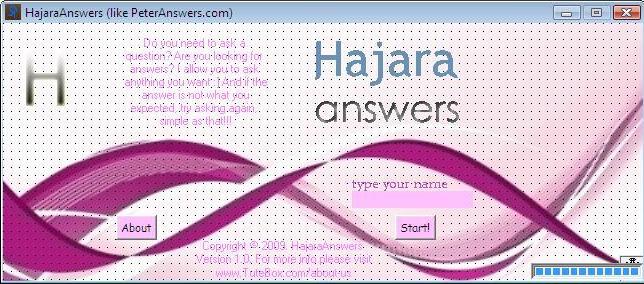
and
FORM 2 | View the code

@hajara_ Whatʹs up? ;]
– thanks for your comments
Comments are closed.
This is kinda funny… but a nice post…
I had a application similar to this and almost the entire APIIT got caught for it…
yeah, its such a simple thing but gets us to think too much lol
Add more funny stuff like this…
Have a great day! i like this article.
Need to subscribe to this blog, great post. Found it on bing.
http://feeds.feedburner.com/tutebox
These tips are so true
It is good right here. good research. I’ve been looking this kind of details for some time. thanks
Great post, i think blog posts like this add so much value to the community.
Wonderful blog! I really love how it’s easy on my eyes and the details are well written. I am wondering how I might be notified whenever a new post has been made. I have subscribed to your rss feed which should do the trick! Have a nice day!
I found this article bookmarked and I really liked what I read. will surely bookmark it as well and also go through your other posts later.
Hi everyone, all links are fixed and this tutorial is perfect. All the best!
i seen nice articles there thankfull to you.
That’s a good post!
Awesome, that’s just what I was hunting for! You just spared me alot of digging around
better information very good man thank you very much.
what happen with the code I can’t see it where it is? the link send me to another page but nothing yet
We’re working on that issue. We’ll get back to you in a few days. Thank you!
All links are fixed 🙂
hellooooooo!!!!!!!!!!!!!!!!!!!
Hi, I also made a program in Visual Basic just like Peter Answers. I’m going to take a look at your code to see how you made it… You can also check out my program if you want. I added a cool feature recently that make the program “say” the answer through the speakers. Hope you like it. My site: jonas-homepage.orgfree.com/jonas-answers.php
The links are not working mann, I’ll update this soon and let you know! I checked yours; my program is pretty cool 🙂
I tried your program, but it’s not really like Peter Answers. In Peter Answers, the person typing is actually writing the answer… Kind of disappointed… I thought you made the same program as me. My program works just like Peter Answers but better :). Well thanks anyways for this program. Link to my program is in above post.
All links / broken images are fixed. Do check the program!
More Visual Basic work please 😀
I am glad to be one of many visitors on this outstanding internet site (:, thankyou for this awesome article